Setting up Microsoft Outlook (Apple Mac OSX)
1 - Select Account... from the Tools menu. If this is your first time using Outlook and you don't have any mail accounts setup already you may see a splash screen asking you to enter your email address.
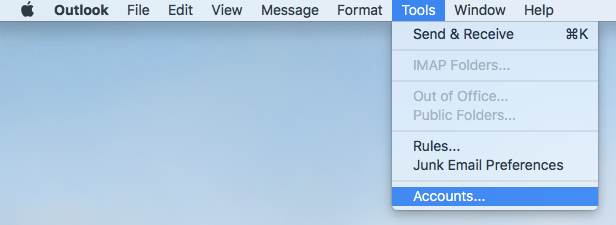
2 - Then click Add Email Account
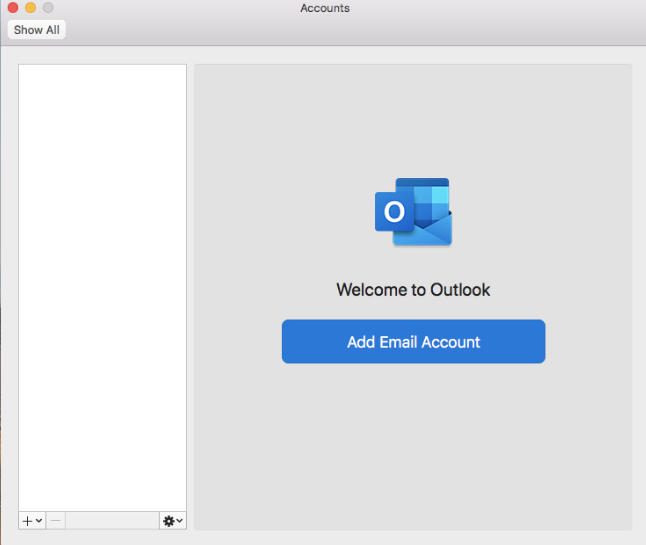
3 - Enter the email address you'd like to add
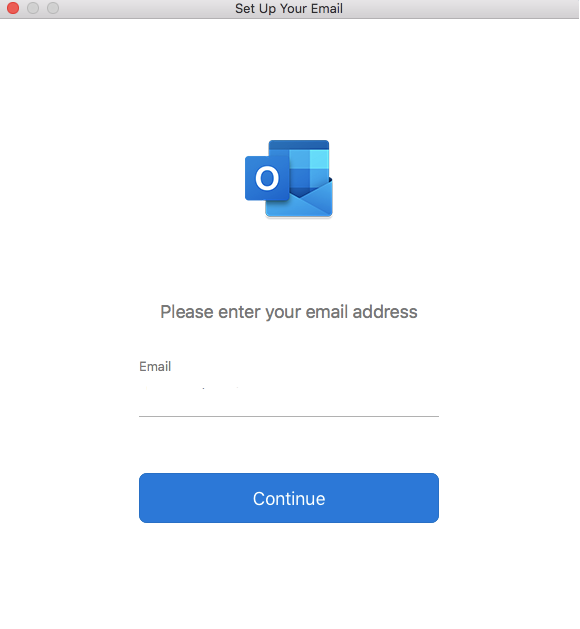
4 - Outlook should autodetect the email server as IMAP. Enter your email account password and then click Add Account.
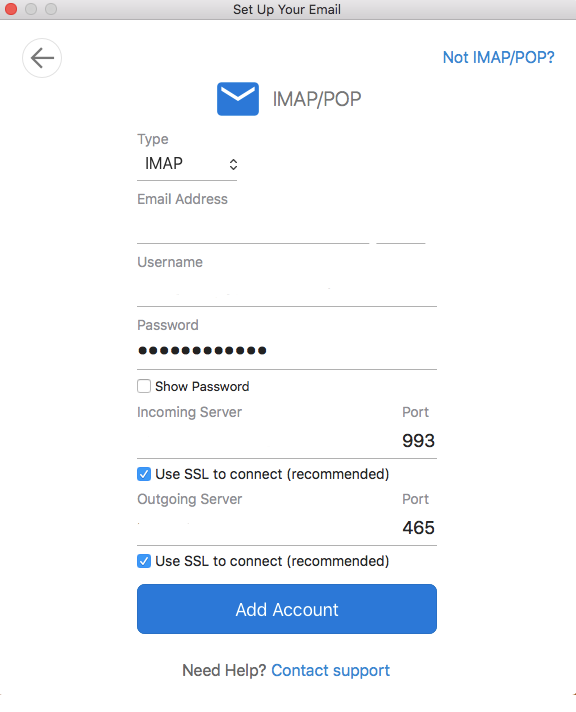
5 - Click DONE. Your email account should now be ready to use.
